Product Statement
Alaska Airline’s mobile app is the premier booking experience for frequent flyers, that is easy, efficient, and personalized for scheduling and managing engagements.
Alaska Airlines: Designing for Ease
Working with Alaska Airlines designer, Kayla, we were prompted with the question, “How can we create ease during the booking process for frequent flyers in the Alaska Airlines app?” With this question in mind we dove head first into an app redesign and update for Alaska Airlines. Made in collaboration with Morgan Raymond and Megan Dang.

New relaxing interface.

New preferences page to curate the app for the user.

New wallet feature for rewards and promotions.

Strategy: Project Vision and Main Problem to Solve
“How can we create ease during the booking process for frequent flyers in the Alaska Airlines app?”
Discovery: competitive benchmarking
With our main problem to solve identified we began our discovery phase. During this phase, we gathered information on other flight booking competitors such as other airlines and third party flight booking services. We compared price, booking strategy, product extensions, design aesthetics, as well as strengths and weaknesses we identified on each app or website based on our research. We also conducted another series of competitor benchmarking comparing tone of voice, customer reviews, usability/functionality, and service of the other flight booking platforms.
Now with background knowledge on our client and their competitors, we began the survey and interview process by asking users about their own personal experiences booking flights. We wanted to know what makes an enjoyable experience vs. a frustrating experience? Do you typically book through an airline directly or with a third party like Kayak? Who are the frequent flyers of Alaska Airlines and what do they want? and much more. In addition to these questions, we asked about other applications users enjoyed using because of the way the app personalized or curated content for them.
Interviews and Survey Insights
Survey ratings about the Alaska app.
User’s motivation for booking.
Survey findings on app personalization
Paul W. Alaska Airlines Mileage Member, Gold MVP
“The app doesn’t have a way to store discounts and coupons that the airline sends to my email but, I can store discounts and coupons on the desktop website. Also, the interface of the app when applying my saved up miles can be confusing and needs work.”

After research, surveying, and interviewing we began to analyze our data. This included creating user personas to better understand and empathize with our potential users and creating user journey maps for each persona to analyze how the specific user might interact with our product and where the highs and lows of their experience with the Alaska Airlines App might be in the timeline based on our previous research.
Analysis: creating user personas and user journeys
Identifying Priorities and User Flows
User Priorities
Efficient
Easy
Responsive
Accessible
Easy to use rewards
Personalization
Brand Priorities
Reliable
Primary Option
Flexible
Accessible
Happy Customers
Business Priorities
Good Reviews
More Customers
Engaging MVP
Recommendation
Loyalty
Identifying goals and priorities for Alaska and their users using a matrix.
identifying user flows through the app.

Design: Creating The Visuals
After analyzing all of our collected data on users, pain points, goals, personas, user flows, and user journey maps it was time for us to start designing the new interface for the Alaska Airlines app. With new knowledge, we made a new product statement for the Alaska Airlines app and made three new specific goals to have in mind while creating the visual design along with the three solutions to meet these goals.
Solutions
Develop Preferences Tool.
Create pre-saved preferences to build an algorithm that gets to know the user and recommends flights on their intended date of travel based on the algorithms knowledge of the user.
Create a Relaxing Interface.
Create a relaxing interface within the Alaska Airline’s mobile app.
Initiate Reward Management Feature.
Create a wallet type feature in the Alaska Airlines app where the user can easily view and apply their rewards to purchases and bookings on their mobile device.
Goals
Ease of User Flow
Relax User
Clarity in Reward Application
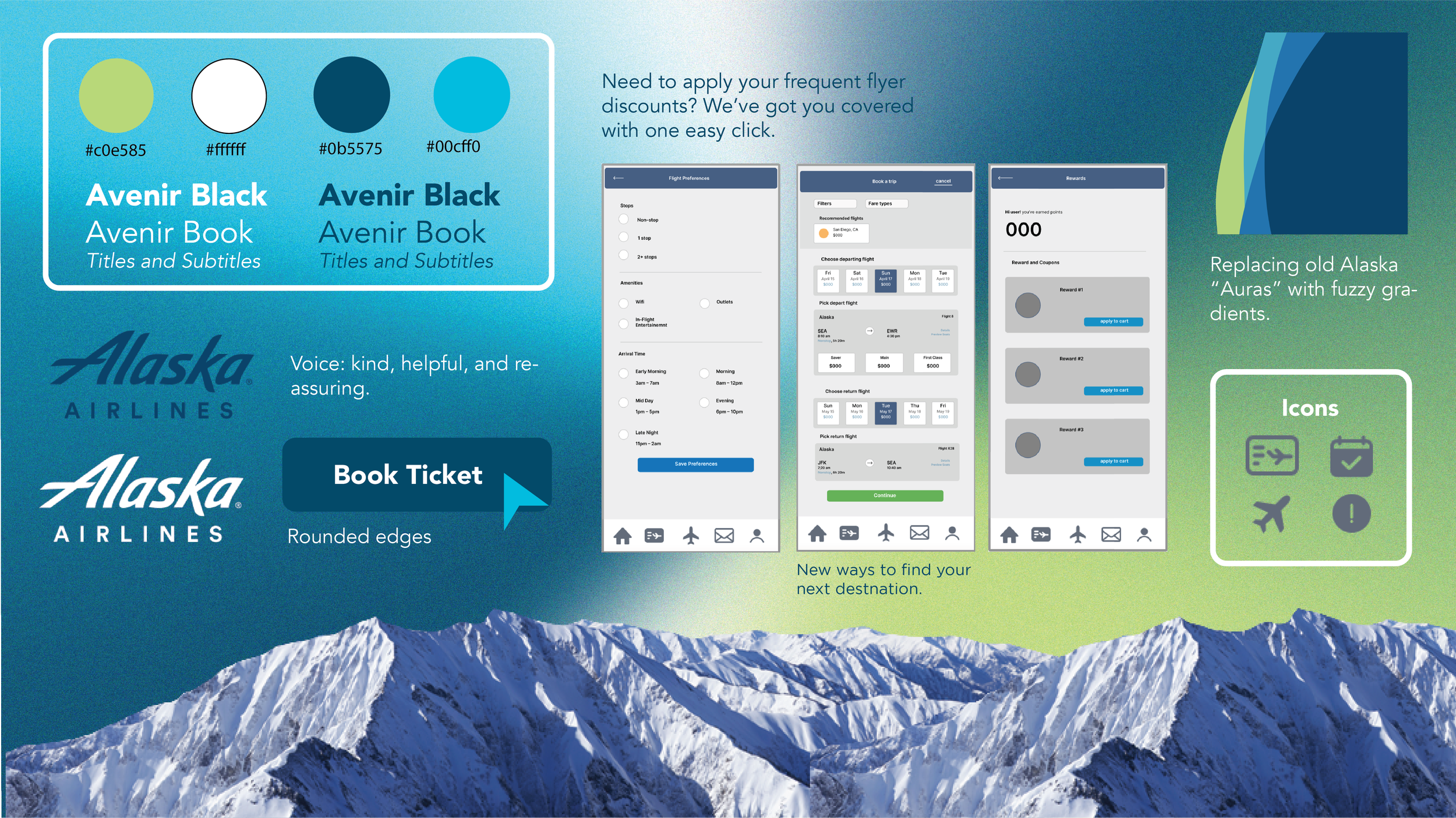
Wire Framing

Low-fi Designs
After wire framing, we started on low-fi designs. We decided to make new designs for the sign in, home, booking process, confirmation, profile, preferences, rewards, messages, and check-in pages in the mobile app. Though there were many pages apart of the Alaska Airlines App, we felt that updating these particular pages would help us to best reach our goals in the amount of time permitted for the project. I was personally put on the tasks to create the sign in, rewards, rewards application in checkout, booked, and user preference pages.
The Finish Line.
HI-FI Prototypes
Final Designs #1
Goal reached: Create a relaxing interface within the Alaska Airline’s mobile app.
Final Designs #2
Goal Reached: Create a wallet type feature in the Alaska Airlines app where the user can easily view and apply their rewards to purchases and bookings on mobile.
Final Designs #3
Goal Reached: Create pre-saved preferences to build an algorithm that gets to know the user and recommends flights on their intended date of travel based on the algorithms knowledge of the user.




















